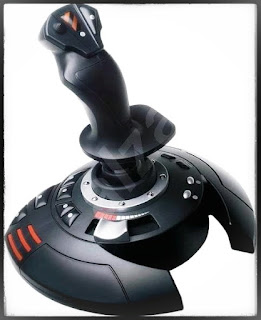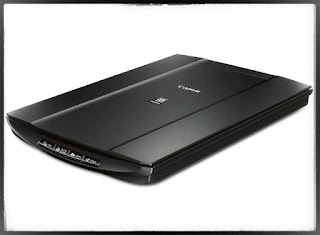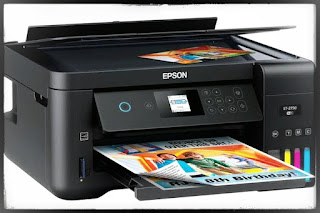Parts of Computers
BASIC PARTS OF A COMPUTER
The Basic Parts of a Computer with Devices
The basic parts of a computer system are:
- Monitor
- CPU (Central Processing Unit)
- Keyboard
- Mouse
- Speakers
- Printer
Let us find out about some more devices that can be connected to a computer
Input Devices:
Devices that help us put data into the computer are called input devices. They help in giving instructions to the computer. Let us learn about a few input devices.
Keyboard:
The keyboard is used for entering data into the computer system. It can type words, numbers and symbols. More information of computer keyboard
Mouse:
The mouse is a pointing device. You can give input to the computer with the help of the mouse. More information of computer mouse
Joystick:
A joystick makes computer games a lot more fun. When it is moved, it passes information to the computer.
Microphone
A microphone is the mike that can be attached to a computer. It allows you to input sounds like speech and songs into the computer. You can record your voice with the help of a microphone.
Web Camera:
A web camera is used to take live photos videos. You can save them in the computer.
Scanner:
A Scanner Copies pictures and pages, and turns them into images that can be saved on a computer
Processing Device:
All the inputs are stored, sorted, arranged and changed by a computer. The device that helps a computer do so is called the processing device. The processing device in a computer is known as Central Processing Unit (CPU)
Output Devices:
The parts of a computer that help us to show the results of processing are called out devices. Let us learn about a few output devices.
Monitor:
A monitor looks like a TV screen. It shows whatever you type on the keyboard or draw with the mouse
Printer:
A printer prints the results of your work from the computer screen on a sheet of paper. This is called a printout.
Speakers:
The speakers are the output devices that produce different types of sounds processed by the computer. You can listen to songs or speeches stored in the computer with the help of speakers.
Headphone:
You can listen to music or any sound from a computer with the help of headphones without disturbing others.
Storage Devices:
The parts of a computer which are used for storing data are called. Storing data are called storage devices. They help in storing any work done on a computer permanently. Let us learn about a few storage devices.
Hard Disk:
Inside the CPU there is a hard disk. It is made up of one or more metallic disks. It stores a large amount of information.
Floppy Disk:
A floppy disk stores small amounts small amounts of information. It works when it is inserted into the floppy drive. The floppy drive is fixed in the CPU.
Compact Disc (CD):
A CD stores many times more information than a floppy disk. It works when it is inserted into the CD drive. The CD drive is fixed in the CPU. Note: Not handling the CD properly may result in loss of data stored.
कम्प्यूटर के मुख्य पार्ट्स
कंप्यूटर में मुख्य रूप से निम्न पार्ट्स होते हैं।
प्रोसेसर – Micro Processor
माइक्रोप्रोसेसर जिसको सीपीयू भी कहा जाता है एक चिप की तरह होती है जिसे मदरबोर्ड पर सीपीयू सॉकेट में लगाया जाता है। कंप्यूटर की स्पीड सीपीयू पर ही निर्भर होती है। इसलिए हमेशा कंप्यूटर लेते समय सीपीयू पर ध्यान देना चाहिए। सीपीयू Intel AMD कंपनी के मिलते है।
मदर बोर्ड – Mother Board
सीपीयू cpu के अनुसार मदरबोर्ड का चुनाव किया जाता है। आपको वही मदरबोर्ड लेना चाहिए जो आपके सीपीयू को सपोर्ट करता हो। यह एक समतल बोर्ड होता है जिसके ऊपर बहुत सारे कंपोनेंट्स सॉकेक्ट कनेक्टर लगे होते है। कंप्यूटर के सभी पार्ट्स को मदरबोर्ड पर जोड़े जाते है। यह भी बहुत कम्पनियो के द्वारा बनाये जाते है जैसे : Intel Motherboard, Asus Motherboard, Gigabyte Motherboard, MSI Motherboard, Zebronics Motherboard और chines Motherboard .
मेमोरी – Memory
Memory जिसे रैम ( Random Access Memory) कहा जाता है। पतली पीसीबी(PCB) पर कुछ कंपोनेंट्स लगे होते है। सीपीयू सारे काम रैम के द्वारा ही संम्पन करता है बिना इसके कंप्यूटर में डिस्प्ले नहीं आएगी। कंप्यूटर की काम करने की स्पीड सीपीयू के बाद रैम पर निर्भर करता है। यह कई कैपेसिटी के आती है। Kingston Ram 1GB, 2GB, Simtronics Ram, hynics, IBM ect
हार्ड डिस्क – Hard Disk Drive
हार्ड डिस्क एक स्टोरेज डिवाइस (storage Device ) होती है , जिसमे कंप्यूटर के सारे सॉफ्टवेयर फाइल Audio, Video, Image Files आदि को Store किया जाता है, कंप्यूटर की विंडो या ऑपरेटिंग सॉफ्टवेयर HDD में ही Install की जाती है , इसकी Capacity जितनी ज्यादा होगी। उतना ज्यादा डेटा रख सकते है . पर्सनल कंप्यूटर में यह दो Types में आती है IDE और SATA . Sata HDD की Speed ज्यादा होती है। samsung hard disk, segate hdd, WD hard disk drive—160 GB, 250 GB, 320 GB, 500GB, 1TB, 10 TB
सी.डी रोम – CD/DVD Drive
यह एक ऑप्टिकल ड्राइव प्लेयर(optical Drive Player) होती है। जिसमे CD डीवीडी को चलाया जाता है। CD के द्वारा कंप्यूटर में विंडो डालने गेम्स सॉफ्टवेयर इनस्टॉल करने तथा CD से Films देखने आदि काम किये जाते है , यदि Cd राइटर है तो आप Blank CD को Write भी कर सकते है , LG DVD WRITER, HP, SONY, ASUS DVD WRITER
मॉनिटर – Monitor
मॉनिटर का काम कंप्यूटर के सारे काम को Screen पर दिखाना होता है। यह दो तरह के होते है। CRT और LCD . यह बहुत से साइज में आते है LG Monitor. Samsung Lcd monitor, BenQ, HP, Sony, Intex
की-बोर्ड माउस – Keyboard/Mouse
Keyboard पर बहुत सारे बटन होते है , जिनको दबाकर कंप्यूटर में instraction दिया जाता हैहै , जिससे कंप्यूटर काम करता है। माउस ऑप्टिकल डिवाइस होता है। इस पर दो buttons लगे होते है। मॉनिटर के स्क्रीन पर कर्सर के द्वारा कंप्यूटर में काम किया जाता है।
स्पीकर – Speaker
स्पीकर के द्वारा कंप्यूटर साउंड को सुनने इसका उपयोग करते है
प्रिंटर – Printers
प्रिंटर कंप्यूटर के डेटा को प्रिंट Print करता है।
वेब कैम (Webcam)
वेब कैम (Webcam) – वेब कैम का कार्य लाइव चलचित्र को कंप्यूटर में दिखाना है। वीडियो चैटिंग के लिए भी वेब कैम का उपयोग होता है।
माइक्रोफोन (Microphone)
माइक्रोफोन (Microphone) – माइक्रोफोन का कार्य ऑडियो को इनपुट देना है। कंप्यूटर में ऑडियो को रिकॉर्ड करने के लिए माइक्रोफोन आवश्यक है।
जॉयस्टिक (Joystick)
जॉयस्टिक (Joystick) – यह एक पॉइंटिंग डिवाइस है। कंप्यूटर गेम्स खेलने में इसका उपयोग होता है।